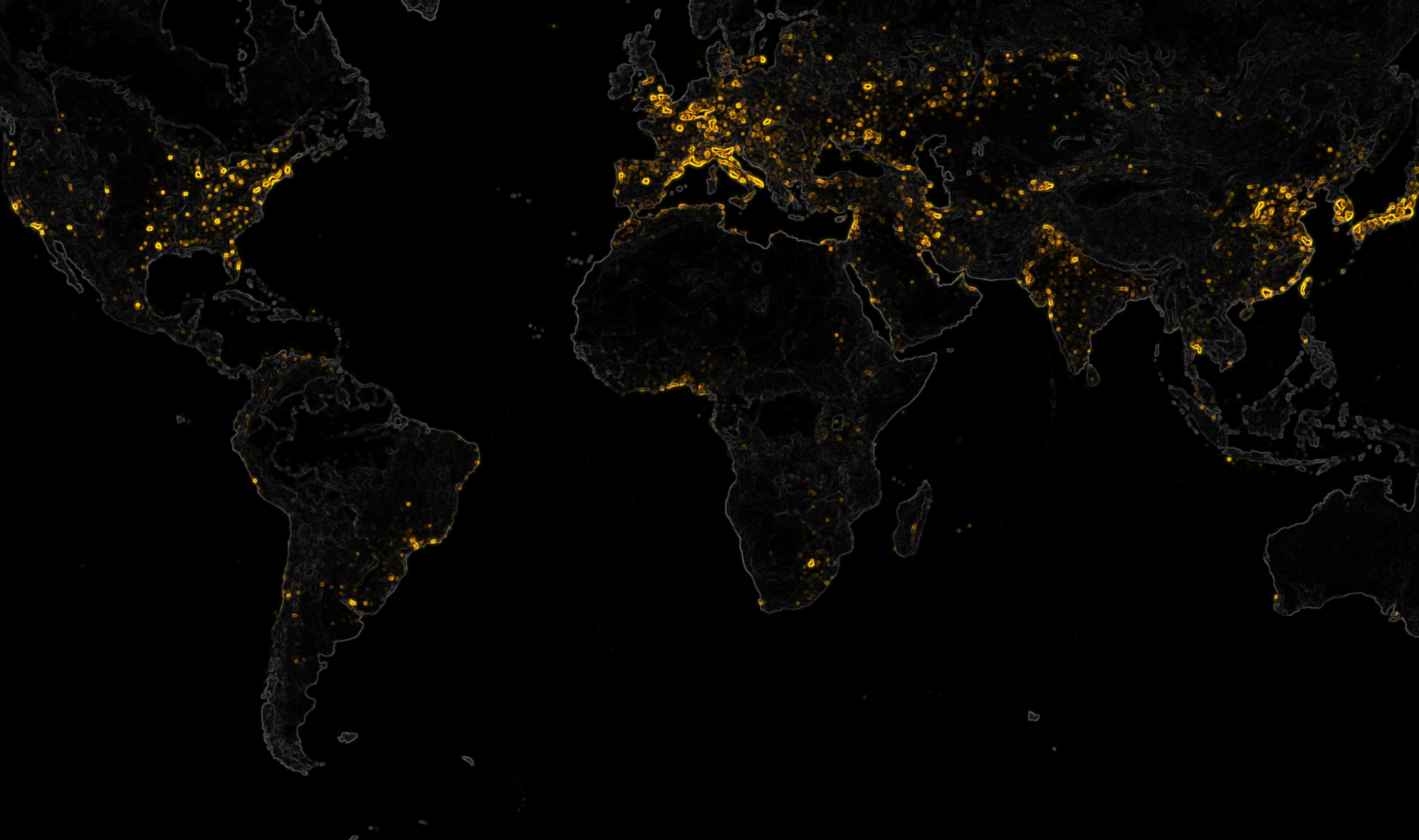Computer Labs
Virtual Access
There are a number of options for getting access to an Cal Poly Humboldt computer that is configured with the GSP software through the Internet. Please see this video for details;
Locations
High-performance workstations with the geospatial software required for our curriculum are available at the following locations:
- Teaching Labs:
- Forestry 203
- Forestry 204a
- Science A 364
- Founders Hall 106, The KOSMOS lab
- Homework Labs:
- Natural Resources 203
- Forestry 203
- The Library
The teaching labs contain Windows workstations (over 20 student stations with dual monitors and one teaching station attached to LCD projection). Full color, duplexing laser printers (8.5″ x 11″) are available in Forestry 203 and Forestry 204a. The homework lab contains the same type of workstations and software with one monitor and without a teaching station.
Using the Lab Computers
The lab computers are available for large numbers of students to use. Since geospatial classes use large datasets, we recommend you store your work on the Desktop while in the lab. As soon as you leave the computer, someone could log into the computer and delete your data, so please use the following process will keep your data safe:
- Move data to your “Desktop” when you start working
- Work fromyour Desktop while in the lab
- Before leaving, make sure you copy the data to your GoogleDrive and/or an external drive
NOTE: It is strongly recommended that you always have your data for assignments stored on the GoogleDrive drive and one other location. A thumb drive and/or your home computer are good options.
WARNING: Files on the Desktop may be removed any time you are not logged in
Lab Access and Rules
The ONLY means for students’ to obtain access to an SA Lab is via class enrollment. Upon enrollment in a course scheduled to meet in the SA-Lab, individual accounts are automatically generated. Similarly, dropping scheduled courses results in account removal.
Students working on ongoing research projects involving geospatial analysis may obtain a “Project Account.” Project accounts are established on a semester by semester basis (including summer) via registration in one unit of NRPI 471, Spatial Analysis Project. NRPI 471 is available ONLY to students enrolled in a degree program (bachelor’s, masters or certificate program). You may enroll in NRPI 471 multiple times for projects requiring access for multiple semesters. Students may request a magic number via email to Jim Graham.Rules for Kosmos (FH106) may vary; please contact kosmos@humboldt.edu for non-enrollment access.
Students not enrolled in an appropriate course may not use the Spatial Analysis Teaching Labs and should use alternative campus computing facilities. Access to the lab may be suspended or revoked if a student is found to be in violation of the rules.
- DO NOT provide the door combination, your user name or account password to anyone else. Each student shall use only their own account.
- Use of the lab computers and resources is intended for work DIRECTLY related to class assignments or approved projects. The lab is not to be used for general e-mail, web surfing, or printing.
- Data storage shall include only those files that are relevant to the course and/or project for which use is approved. You are personally responsible to maintain backup copies of your data.
- Students are not permitted to install any software on computers or alter the existing operating system environment.
- Students shall not copy software from computers for use in another location.
- Students shall never turn off or reboot any computer without direction from a course instructor.
- Report ALL problems with hardware and/or software to the course instructor or the college ITC Staff. You should also note the time, date, and computer number. DO NOT attempt to fix anything on your own. If problems occur during off hours, note the problem and move to a different machine and/or come back at a later time.
- NO FOOD or BEVERAGES are permitted in the labs.
- Students shall treat resources with care and respect. Abuse of equipment will not be tolerated.
- Any questions about these rules or use of the labs should be directed to your instructor.
Logoff Times
All users will be logged off computers after one hour of no activity. Remember to SAVE YOUR WORK OFTEN!